Unless your phone system supports some form of automatic routing, and the FaxPress has been properly configured to use it, the FaxPress will, by default, route all incoming faxes into the Unaddressed user mailbox. The faxes in the Unaddressed user mailbox can be seen by users with Supervisor or Router privileges and cannot be seen by other users.
You can receive faxes by:
| 1. | Having some form of automatic routing (a DID line, for example) configured for the FaxPress , with an individual fax number set up for you. |
| 2. | Having a specific line on the FaxPress assigned permanently to you. |
| 3. | Having a FaxPress user with Router privileges manually route an unaddressed fax to you. Privacy is maintained by the router being able to see only the 1st page. |
| 5. | Having another user set fax forwarding to automatically forward a fax that he receives to you (See Unless your phone system supports some form of automatic routing, and the FaxPress has been properly configured to use it, the FaxPress will, by default, route all incoming faxes into the Unaddressed user mailbox. The faxes in the Unaddressed user mailbox can be seen by users with Supervisor or Router privileges and cannot be seen by other users..) |
Once a user has received a personal fax by any of the above means, it shows up in the Incoming Fax Queue. It is first in an unviewed state and shows as bold in the list. The fax may leave this queue and go into the fax Archive (depending on how the supervisor has configured the FaxPress Archive. Most of the actions you can perform on a fax are accessible through the context menu when you right click on any of your faxes. You can also access these functions through the menu bar in FaxPress. For the discussions in the chapter, all functions will be accessed through the context menu.
Elements of this menu are:
View — View the fax in a viewer application. For more information on setting viewer options, see Setting Personal Preferences.
Save As... — Save the fax with a specified name and path. For more information refer to Unless your phone system supports some form of automatic routing, and the FaxPress has been properly configured to use it, the FaxPress will, by default, route all incoming faxes into the Unaddressed user mailbox. The faxes in the Unaddressed user mailbox can be seen by users with Supervisor or Router privileges and cannot be seen by other users..
Print — Print the fax using a printer connected to the FaxPress, a printer on the network, or a printer associated with your workstation. For more information refer to Printing Faxes.
The FaxPress/Network Print screen will allow you to specify the print.
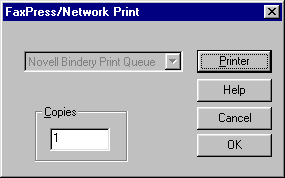
Delete — Delete the fax from the list of incoming faxes. For more information refer to Unless your phone system supports some form of automatic routing, and the FaxPress has been properly configured to use it, the FaxPress will, by default, route all incoming faxes into the Unaddressed user mailbox. The faxes in the Unaddressed user mailbox can be seen by users with Supervisor or Router privileges and cannot be seen by other users..
Send... — Send the fax to another fax machine or FaxPress user. A dialog will allow you to specify the fax transmission data. For more information refer to Unless your phone system supports some form of automatic routing, and the FaxPress has been properly configured to use it, the FaxPress will, by default, route all incoming faxes into the Unaddressed user mailbox. The faxes in the Unaddressed user mailbox can be seen by users with Supervisor or Router privileges and cannot be seen by other users..
Route... — Route the fax to another FaxPress user. A dialog box will let you specify the user mailbox. This will cause the fax to show up in their Incoming Fax Queue when they log in. Routing faxes can be used to share a fax with a workgroup without having to send large files by email. For more information refer to Unless your phone system supports some form of automatic routing, and the FaxPress has been properly configured to use it, the FaxPress will, by default, route all incoming faxes into the Unaddressed user mailbox. The faxes in the Unaddressed user mailbox can be seen by users with Supervisor or Router privileges and cannot be seen by other users..
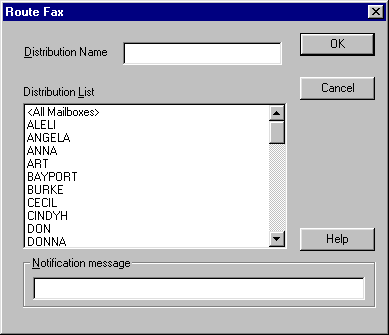
Mail... — Forward the fax via email. The email message window will appear and the selected fax will appear as an attachment in the message text area of the window. You can then address the email and send it.
If your email client is not running, the Choose Profile dialog will appear.
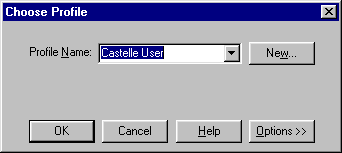
You can select a profile from the drop-down list or accept the default that appears in the edit box. If you are not sure which profile to use, consult your email system Administrator.
Click OK to launch your email program. For more information refer to Unless your phone system supports some form of automatic routing, and the FaxPress has been properly configured to use it, the FaxPress will, by default, route all incoming faxes into the Unaddressed user mailbox. The faxes in the Unaddressed user mailbox can be seen by users with Supervisor or Router privileges and cannot be seen by other users..
Do not select the New...button in the ChooseProfile dialog. This is provided to set up a new Profile and should only be used by your email system supervisor.
OCR... — Convert the fax to editable text. You must have the Castelle OCR utility installed to use this feature.
Properties — Display information about the current fax and optionally attach a comment that will display in the Incoming Faxes Queue.
For details on how to print your faxes and lists of faxes, refer to Printing Faxes.
|
FaxPress WebHelp
Last Updated: 9/12/2007
E-mail this page |
Castelle 855 Jarvis Drive, Suite 100 Morgan Hill, CA 95037 Toll-free 800.289.7555 Tel 408.852.8000 Fax 408.852.8100 |